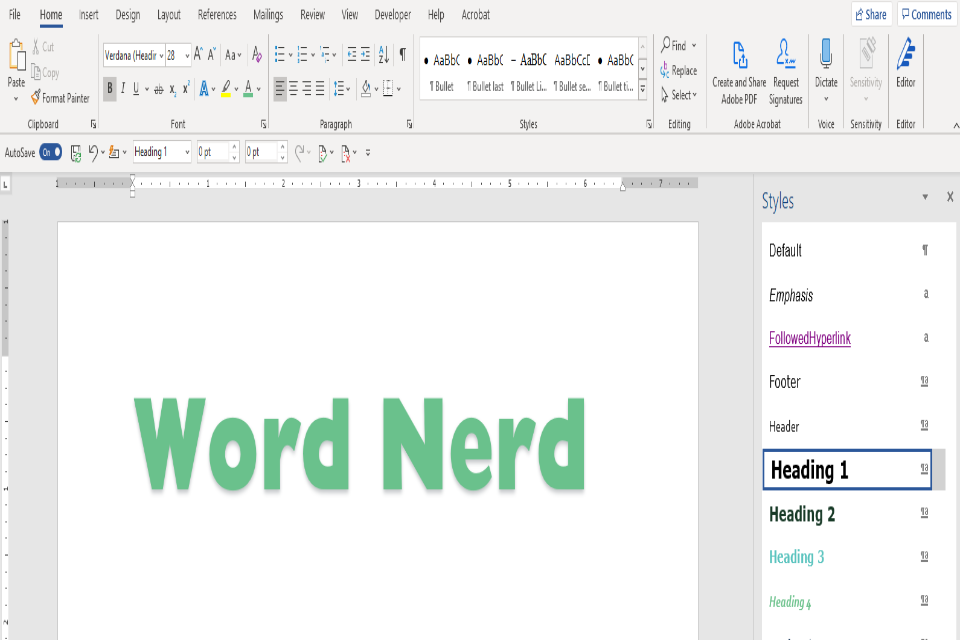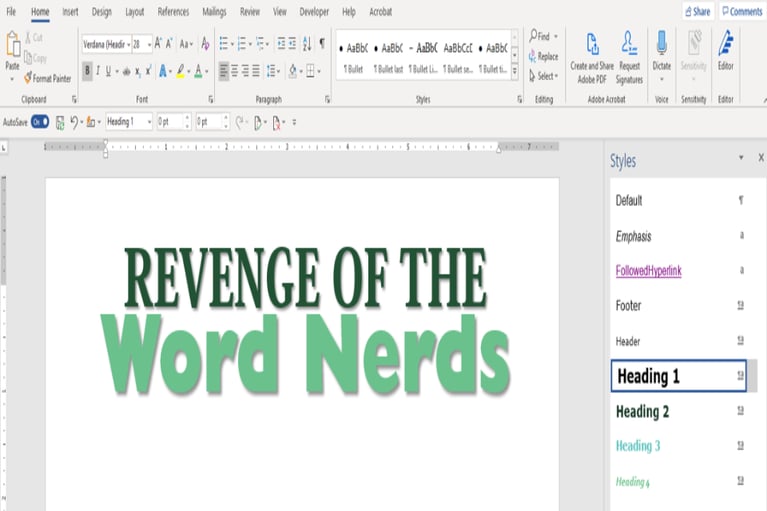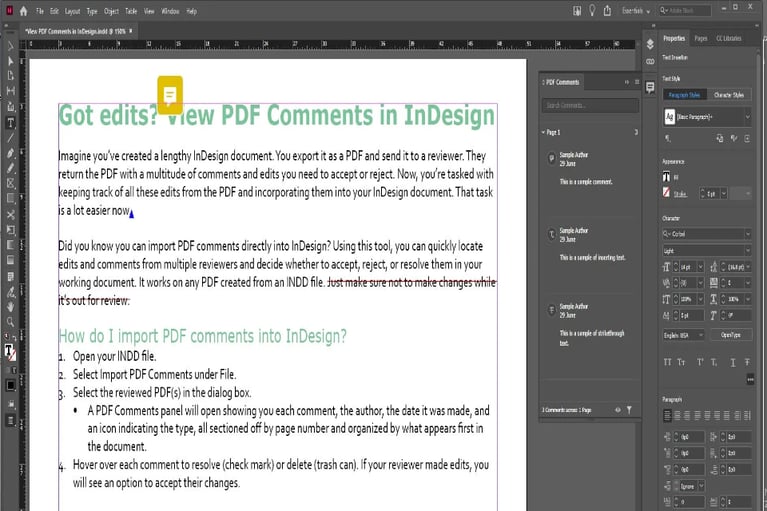Tips from a Word Nerd
I’ve been called a Word magician, queen of styles, and template guru, and not because I’m a certified Microsoft Word expert. I owe my education to wackily formatted Word documents I’ve had to troubleshoot, dozens of inconsistent footers I’ve solved, countless rogue tables that I’ve subdued, and templates I created where the only instruction was to make them look like they weren’t built in Word.
Thanks to these and more, I’ve built up a repertoire of tricks for the everyday Word user. Here are my top five tips to get the most out of Microsoft Word:
- Use styles for consistency. Trust me. No matter how short your document, you will regret manually formatting your content. Plus, styles make global formatting changes and automated fields (like a table of contents) possible.
- Stay organized with the Navigation pane. If you’re working in a large document (and using heading styles correctly), you can easily jump from one section to another using the navigation pane (found in the View tab).
- Check ALL spelling and grammar. Seems obvious, but what if spell-check isn’t checking all your text? Cleverly hidden under Language in the Review tab, you can mark specific text as “Do not check spelling or grammar.” More importantly, you can select all the text in your document and make sure NO text is sneakily avoiding spell-check.
- Keep with next. Headings, sentences that introduce a list, graphics with captions—you want to keep these items with the content that follows them. Mark them as Keep with next (under Paragraph | Line and Page Breaks) so they don’t split up over a page break.
- Create nonbreaking spaces. If your company is named 2 Kool, the last thing you’d want is for 2 to be at the end of a line and Kool starting the next line. By replacing the space between 2 and Kool with a Ctrl + Shift + Space Bar (or Option + Space Bar on a Mac), your 2 Kool name will always stay on the same line.
Do you have a Word formatting problem you just can’t solve? Send it over, and we’ll try to contain our delight as we impress you with our Word magic tricks.
About the Author: Paige Frame

The luck of the Irish brought Paige to McMul on St. Patrick’s Day 2008. Pickier than any client, she pushes the team to consistently deliver their best work.